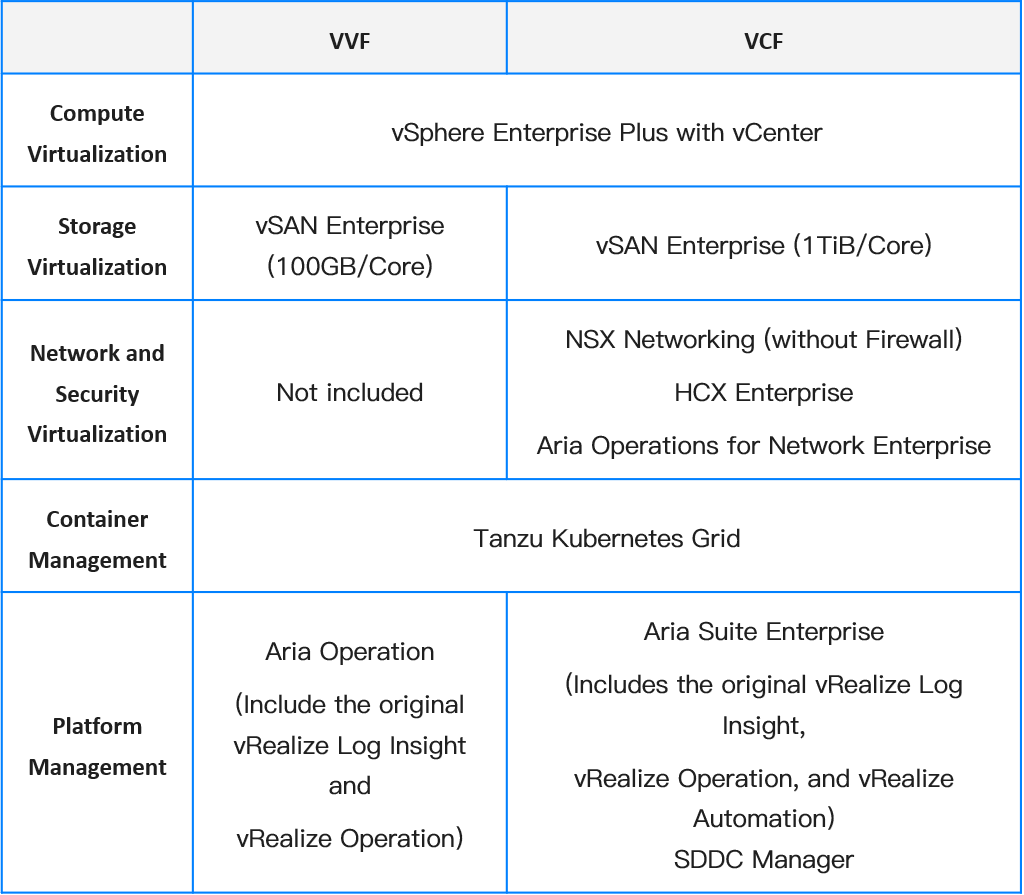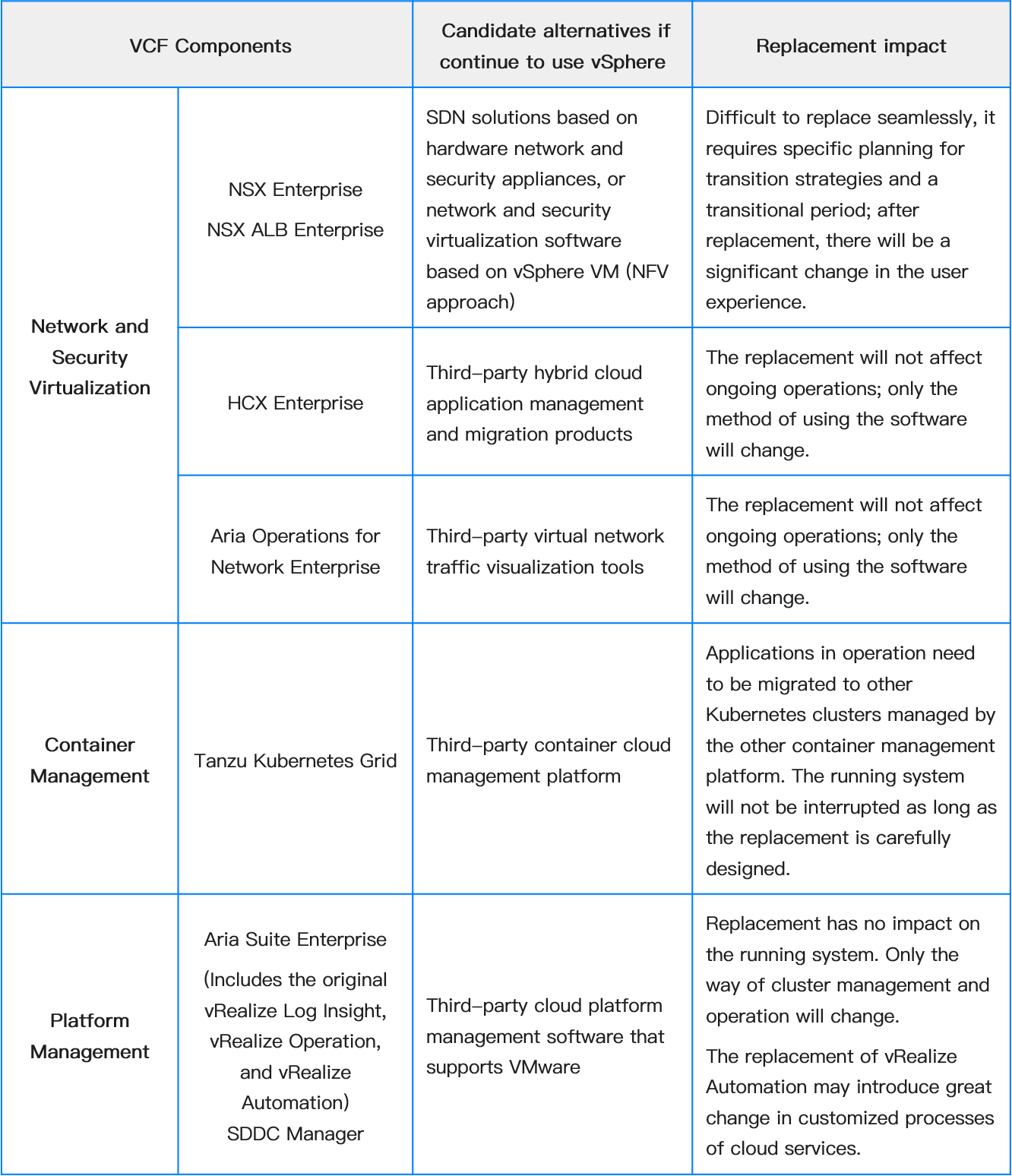Updated in April 2025
With Broadcom’s acquisition of VMware, many enterprises are compelled to re-evaluate their IT infrastructure strategies and explore potential alternatives. Many enterprise users may raise questions like:
- What do the new portfolios and subscription models mean to me? How to react to these changes?
- Can I continue to use existing VMware solutions? Is it necessary to purchase the new portfolio?
- Is it necessary to replace VMware at this stage?
- If I want to replace the whole or part of VMware solutions, how do I achieve it?
To help users address these problems, this article will comprehensively analyze different coping strategies for users of different VMware solutions, and provide specific suggestions for strategy implementation.
Overview of VMware by Broadcom Portfolios
Since late 2023, VMware by Broadcom has made a series of changes to its licensing models and product portfolios.
- In Q4 2023, VMware by Broadcom announced “the end of sale of perpetual licenses, Support and Subscription (SnS) renewals for perpetual offerings, and hybrid purchase program/subscription purchase program (HPP/SPP) credits,” meaning that all products/services would be available as subscription software only.
- In Q1 2024, VMware by Broadcom consolidated over 50 standalone products into four solutions with add-ons — the vSphere Essentials Plus Kit (VVEP) and vSphere Standard (VVS) that target the lightweight virtualization needs of small and midsize businesses, and VMware vSphere Foundation (VVF) and VMware Cloud Foundation (VCF), which are enterprise-class solutions with more functionality.
- In Q4 2024, vSphere Essentials Plus Kit (VVEP) was removed from the offering list, and a new option for using vSphere – vSphere Enterprise Plus – was added. This new portfolio allows users to leverage advanced virtualization features such as distributed switches, trust authority, DRS, VM encryption, SR-IOV, vGPU, etc.
- In Q1 2025, some VMware by Broadcom distributors disclosed that, since April 10, 2025, it would suspend the offering of vSphere Standard (VVS) in APJ (Asian-Pacific and Japan) regions and introduce a 72-core minimum purchase quantity to all product portfolios.
VMware by Broadcom product portfolios by April 2025:
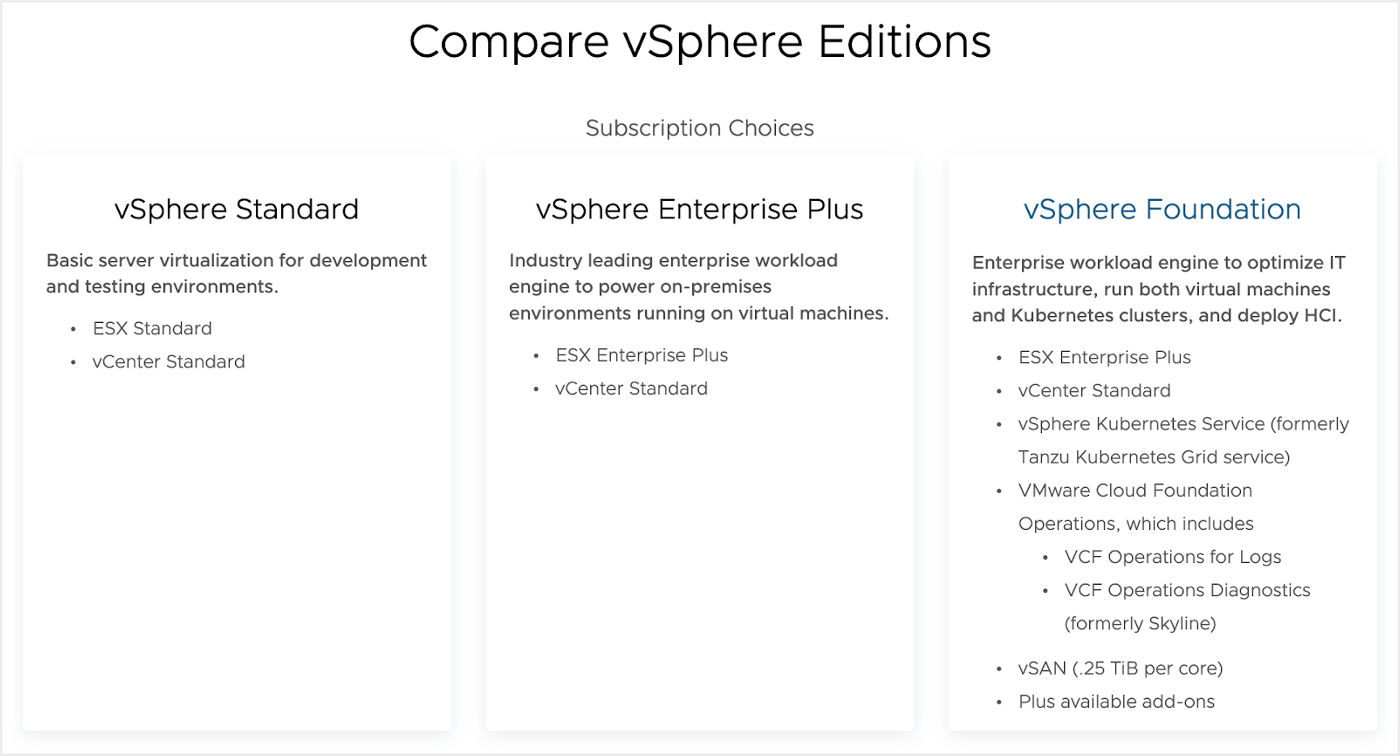
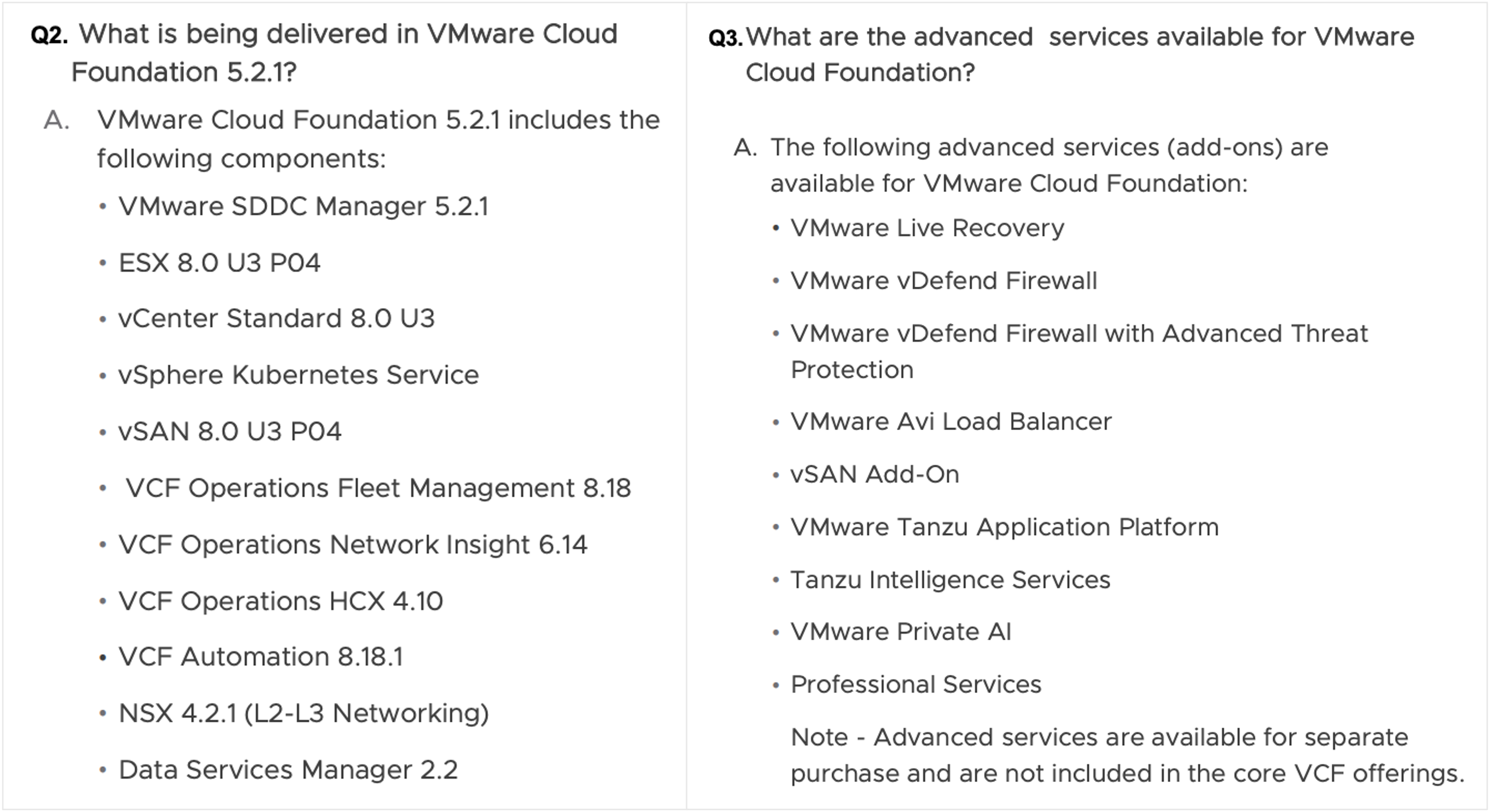
Retrieved from VMware Cloud Foundation Frequently Asked Questions
These changes made it more difficult for small and mid-sized businesses (SMBs) that don’t run massive clusters to use VMware in a flexible and cost-efficient way.
- As VVS and vSphere Enterprise Plus only provide virtualization and centralized management services, users who want to use vSAN or other services can only subscribe to the two enterprise-class solutions, VVF and VCF. These solutions include limited vSAN capacity (250 GB per CPU core for VVF and 1 TiB per CPU core for VCF). If users need more storage capacity, they will need to purchase additional add-on licenses.
- If the enterprise’s servers don’t add up to 72 cores, they still need to pay for 72 cores.
- For APJ enterprises that only use vSphere and enterprises that want to deploy LLMs on VMware clusters (i.e., using the vGPU feature), they may need to subscribe to vSphere Enterprise Plus edition.
Which to Choose from, Adapt to the Changes or Find Alternatives?
Facing this adjustment, users basically have three options – continue to use the original VMware products, adopt the new portfolio and subscription model, or turn to other alternatives.
It is important to realize that not all users need to make an immediate decision about whether to replace their existing VMware products or change to the new portfolio. Users’ decision window depends on two factors:
1.Is the existing product license up for renewal?
If the user’s current product service is nearing expiration and cannot be renewed at the original price, they may have to opt for a new subscription license or discontinue the use of the original product. If they do not renew in time, the system may have to operate without official support services. Although some operations can remain stable for a while without software upgrades and feature updates, the lack of OEM support remains a potential risk.
2.Do I need to upgrade the version of existing VMware products, or scale up the cluster?
While software upgrade adds functionality, improves performance, and fixes bugs and security vulnerabilities, the systems in use may also need to be expanded as the business grows. Without Broadcom’s new subscription licenses, users won’t be able to upgrade or expand existing VMware systems.
During the “decision window”, users need to analyze the usage of existing VMware products and fully test alternative products and solutions to make the best choice. It’s also important to note that VMware by Broadcom has been adjusting its product offerings and licensing models for over a year. The longer you wait to make a decision, the greater the risks your organization may face.
In the following, we will analyze the impact of Broadcom’s product and subscription model changes on different users, helping users better adapt to and take advantage of the new portfolios and subscription model.
।. vSphere-Only Users
As the centerpiece of VMware products, vSphere (including vCenter as its management platform), the virtualization platform, is widely recognized for its rich VM management capabilities, flexibility, ease of use, and stability. A large portion of VMware customers only utilize vSphere.
Based on Broadcom’s new licensing model, customers who are using vSphere only, could subscribe to the VVS or VEP to meet their minimum requirements. For vSphere-only users, whether to use Broadcom’s new product or switch to other virtualization platforms depends on two major factors:
1. Dependency of business systems on vSphere VM
Many users have been using vSphere for mission-critical systems in the production environment. However, vSphere Standard does not support some advanced features such as Proactive HA, DRS, vGPU, and VDS. To acquire these features, users need to subscribe to vSphere Enterprise Plus.
Due to the concerns about the alternative’s capabilities, some users may have to transfer to Broadcom’s new portfolio, even if the cost is much higher.
If users are not clinging to vSphere, or target to save cost, there are other mature virtualization alternatives to choose from. Gartner’s Market Guide for Server Virtualization, 2024 mentions several available alternatives, including Red Hat (OpenShift), Microsoft (Hyper-V), Nutanix, Huawei and SmartX. When evaluating alternative products, users should pay attention to their reliability and stability, as well as the alternative solutions’ use cases in the production environment.
2. Storage solutions used for business system
vSphere users usually rely on external storage for more storage capacity and better reliability as the built-in-server hard drives cannot meet such requirements in a production environment. When migrating applications from vSphere to other virtualization environments, it is important to ensure the integrity and consistency of the data. Therefore, if users decide to replace vSphere, it is also important to consider the storage products that work with them.
For example, let’s say a vSphere user uses a third-party storage product with 200 TiB of total capacity. Even though the actual usage can only be 100 TiB, to migrate VMs to a new platform, considering system redundancy and maintaining the storage capacity and performance, at least 200 TiB of storage resources will need to be provisioned in the new environment.
This example illustrates that the efforts for virtualization replacement involve not only replacing the hypervisor software but also preparing a complete system in the new environment. In addition to purchasing new virtualization software (hypervisor), users also need to prepare new servers and probably a new storage solution, both hardware and software.
If the user’s server hardware and storage systems are still healthy and do not require major upgrades, replacing vSphere just to avoid the license expense may not definitely save cost; users should also take the additional cost of the storage system into account.
To replace both vSphere and storage systems at the same time, one option is to upgrade “vSphere & external storage” to a simpler, more resilient and agile hyper-converged (HCI) system. With the HCI approach, users can continue to use vSphere as the hypervisor while replacing centralized storage with distributed storage which can be more cost-effective. This replacement allows users to not only effectively use legacy hardware but also achieve an architectural upgrade, meeting the needs of I/O performance and flexible scaling.
II. VMware HCI (vSphere + vSAN) Users
Besides vSphere, some users also adopt vSAN as the distributed storage, which is tightly coupled with vSphere.
VMware by Broadcom will no longer provide a standalone HCI solution. To continue to use vSAN, users will need to purchase at least the VVF license, which provides up to 250 GiB of vSAN trial capacity for each VVF core deployed in a vSAN cluster.
If users require vSAN storage beyond the trial capacity, they need to purchase vSAN add-on licenses starting at 0 capacity on a VVF basis, with each add-on license expanding the vSAN capacity by 1 TiB.
In addition, under the new rules, if the enterprise’s servers don’t add up to 72 cores, they still need to pay for 72 cores. This could make it too expensive for some SMB users to continue using vSphere and vSAN.
Furthermore, two other products are also included in the VVF portfolio – Tanzu Kubernetes Grid and Aria Operation (including the former vRealize LogInsight and vRealize Operation). If users do not need to use both products, it might be unnecessary to subscribe to VVF just for vSAN.
Therefore, when deciding whether to transfer to VVF for vSphere and vSAN, users should carefully calculate the storage capacity and the cost needed. To reduce the cost, in general, there are three options to choose from:
1. Replace/supplement vSAN with external storage
As we mentioned earlier, vSphere is often used with external storage solutions. Users who rely heavily on vSphere as Hypervisor, want to retain VMs running on vSphere, but don’t have to use vSAN as storage solution, may consider migrating the majority of their data to external storage and configuring it with the same storage capacity as vSAN. To continue using limited vSphere features, the user could only transfer to VVS/VEP subscription license.
Although the whole effort may involve the selection, testing, purchase, deployment, and migration of new external storage hardware and software, users should calculate the cost of a VVS/VEP subscription plus the cost of procuring new external storage, and compare it to the cost of “VVF + vSAN add-on” total solution, to determine which option can be more cost-effective while still meeting business needs.
2. Replace vSAN with other HCI/enterprise cloud storage
Users can also choose to use other distributed storage products and hyperconverge it with vSphere as an HCI-based enterprise cloud platform. Vendors such as SmartX and Nutanix have very mature solutions. In this approach, users can simply purchase a VVS/VEP subscription license, supplemented by a third-party hyperconverged storage license.
Transitioning from a vSAN-based HCI to an HCI/enterprise cloud platform with third-party distributed storage, as opposed to switching to external storage, significantly lowers the investment required for additional storage hardware. This is because the third-party HCI/ECP software can be installed on the existing server of vSphere cluster, without the need to purchase new servers for external storage. Besides, once the storage data on vSAN is migrated to the new HCI/ECP storage, the hard disks can be emptied and rejoined to the new HCI/ECP storage pool, enabling the re-usage of hardware resources. If the hardware in use is still within its lifecycle, users can further save costs by reusing this inventory. In contrast, if an external storage product is chosen to replace the vSAN, it is difficult to utilize the original server hardware or hard drives.
3. Complete replacement of VMware HCI (vSphere + vSAN)
Users can also entirely replace vSphere and vSAN with other HCI/ECP solutions. When evaluating alternatives, decision-makers need to pay particular attention to the candidate’s stability, performance, availability, reliability, and TCO in the production environment.
First, production-grade stability is a key criterion. This means that evaluating how alternatives perform and the number of their use cases in enterprises’ production environments is very important.
Secondly, users need to compare key features between VMware and alternatives:
- Server virtualization capability: The Hypervisor in different solutions needs to be analyzed, as well as its maturity and performance. Some KVM-based Hypervisors may appear comparable to vSphere in terms of basic features such as VM lifecycle management, high availability, resource load balancing, etc., but in the production environment, their unproved performance and usability may not meet users’ requirements. This needs to be carefully evaluated either through testing or long-term trials in the backup environment.
- Storage virtualization capability: vSAN is developed by VMware, which ensures its clear long-term roadmap and evolving capabilities, as well as good compatibility with other VMware products. Currently, most third-party distributed storage is developed based on Ceph or GlusterFS. Different storage products, even if developed based on the same Ceph technology, may demonstrate varying performance levels when integrated with KVM-based virtualization in a hyperconverged infrastructure. Therefore, it is necessary to investigate the expertise of the vendor’s development team and their products’ real performance through comprehensive testing. Also, users should pay attention to the core technological framework for storage products and their long-term development potential.
- Convergence of Virtualization and Storage: VMware HCI enables unified management of VMs and distributed storage resources through vCenter. Users can also purchase Aria Operation for visibility and predictive analytics of compute and storage resources. Therefore, the unified management capability of the HCI system should also be a key evaluation item. Notably, the alternative solution’s management interface should not be “a carbon copy” of the vCenter interface. Users should experience the product and ensure that the resource management within the cluster is truly integrated, graphical, and automated.
In addition, compatibility between hardware and software is also an important factor. VMware’s HCI solution is pure-software and compatible with a wide range of hardware devices, which is listed on its official website. Customers can select the most suitable hardware specifications and components based on this compatibility list. For alternatives that do not offer broad hardware compatibility, customers may need to change their current processes or channels of procurement, and existing hardware devices may not be reused in the alternative system. Therefore, hardware compatibility is not merely a technical issue, but will directly impact the customer’s TCO of the whole IT system. Taking SmartX ECP as an example, customers can find detailed hardware compatibility information here.
III. VMware SDDC Users
VMware’s original Software-Defined Data Center (SDDC) solution provides a comprehensive and integrated IT infrastructure that enables users to easily manage and deploy virtualized resources through a variety of VMware’s product components including, but not limited to, vSphere, vSAN, NSX, TKG, and vRealize Suite.
In Broadcom’s new offerings, both VVF and VCF include a variety of product components that originally belonged to VMware SDDC solution. The differences between VVF and VCF are listed below:
VCF contains more products than VVF and can provide the full functionality of the original SDDC solution. However, most VMware SDDC users cannot fully leverage the components above, such as NSX, TKG, and Aria Operation; the “All-in-One” VCF is far beyond their use cases. Users who subscribe to the entire portfolio just to continue using part of functions will undoubtedly experience a significant increase in license fees.
In this case, VMware SDDC users can replace existing VMware products step-by-step, first with perimeter products and last with core Hypervisor. The replacement of solutions besides vSphere will not have a great impact on the whole production system. As a result, VMware SDDC users can subscribe to VVS license and replace the other components of the original SDDC solution with third-party software that provides similar functionality. In this way, users can save costs while reducing dependence on Broadcom.
In the table below, we will analyze how to replace other major products in the Broadcom VCF portfolio, excluding vSphere and vSAN (as analyzed earlier).
Overall, it is a bit challenging to replace NSX and vRealize Automation as they may have an impact on business continuity. In contrast, the replacement of other products listed above is relatively easy to achieve, and the “step-by-step” replacement strategy will be feasible and efficient. If the user uses all the products above, however, it is not recommended to replace them with software from multiple vendors. This is because integrating vSphere with various newly introduced products and getting used to O&M can take a considerable amount of time. In this case, the best option is to either follow Broadcom solutions and change to a Broadcom VCF subscription license, or entirely replace all of the above products with a full-stack IT infra solution from another vendor.
Ⅳ.How to Achieve Full-Stack Replacement of VMware?
First and foremost, users should ensure that their existing VMware products work well in the production environment. At the same time, investigating and testing potential alternatives to vSphere, the core Hypervisor. Alternative vendors should be capable of providing a full-stack solution (comprehensive IT infrastructure capabilities including, but not limited to, Hypervisor, distributed storage, virtualized network and security, container management, operations and maintenance, disaster recovery, migration, etc.) that match the VMware SDDC solution. This will reduce the workload and difficulty of choosing between multiple independent vendors and their products, accelerating the replacement process.
According to Gartner’s Market Guide for Full-Stack Hyperconverged Software, HCI vendors with mature solutions comparable to that of VMware include Nutanix, Microsoft, SmartX, and others. When selecting the alternative solution, users should pay particular attention to the functionality, stability, and performance of the three core products – hypervisor, distributed storage, and virtualized network and security – and evaluate whether these products can achieve production-grade replacement. Evaluation criteria for “production-grade replacement” include, but are not limited to:
1. Stability, performance, and use cases in the production environment.
2. Openness and compatibility
3. Independent R&D capabilities and high-quality service capabilities.
Next, with a potential alternative, users should construct a new cluster for testing, or as the backup cluster of the production environment. Users can migrate application software, VMs, and replicate data from the production environment to the new platform to form a complete production system. The rehosting/re-platforming might employ various tools and methods such as VM migration, storage migration, or application reconfiguration. Subsequently, users need to conduct long-term and comprehensive testing (including stress tests) of product performance and stability to ensure that the product’s integrity, stability, reliability, and business continuity can meet “production-grade” requirements. Only after the IT department is familiar with the operation and maintenance of the new system can the user consider replacing the original VMware system with the new one.
The aim of this rigorous and meticulous preparation is to ensure the smooth implementation of VMware replacement. Otherwise, if the new system is rushed into operation without sufficient validation, it is very likely to encounter frequent failures and have a negative impact on business operations and the subsequent replacement work.
When selecting a VMware alternative, users should also evaluate existing hardware devices for reusing. Although the hardware will no longer run systems based on VMware software, it can still provide production-grade performance and capacity, and thus should be utilized appropriately. Some VMware alternatives demand specific hardware models and are not compatible with existing servers or even network devices, leading to asset wastage. Therefore, when evaluating alternative products, prioritize software solutions that are compatible with existing hardware platforms. After the production system is migrated to the new platform, the new full-stack solution can also run on the original hardware resources, as a backup to the new system or for other purposes. In this way, users can reduce TCO while ensuring an economical VMware replacement.
In essence, for those who’ve been stocking up on VMware alternatives over the past few years, thoroughly vetting products, and validating plans, Broadcom’s shake-up of sales and pricing models isn’t causing a sweat. With battle-tested full-stack solutions at the ready, they can smoothly transition away from their current VMware setup with the confidence of a cat landing on its feet.
Replacing VMware with SmartX ECP
With SmartX’s independently developed distributed storage and full-stack ECP solution, users can replace various VMware products and upgrade IT infrastructure at the same time :
- Replace vSphere and/or vSAN with SmartX ECP core software SMTX OS (with built-in distributed storage) to reduce costs while upgrading IT architecture.
- Replace VMware system with SmartX’s full-stack ECP solution (including virtualization, storage, cluster management, container management, network and security, backup and DR, migration, etc.) to achieve a complete exit from VMware.
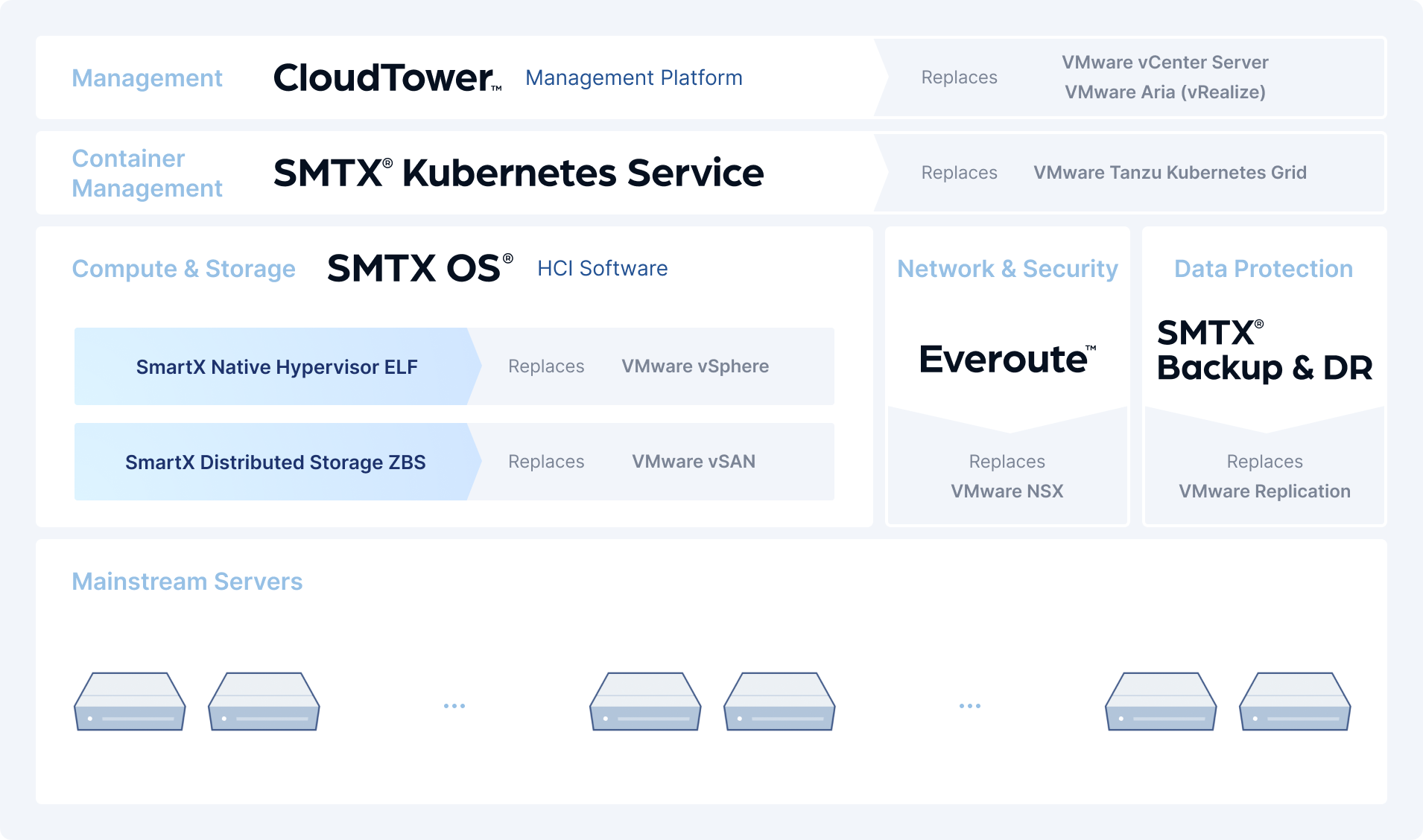
SmartX’s distributed storage and core ECP components are independently developed, supporting both VMware Hypervisor vSphere and SmartX Hypervisor ELF (based on KVM). The performance, stability, reliability and other capabilities have been fully verified in the production environment by many leading customers in financial, healthcare, and manufacturing industries. These enterprise customers have been leveraging SmartX ECP to replace VMware virtualization, vSAN and the entire VMware portfolio.
To learn more about the comparison between SmartX ECP and VMware HCI performance and features, please refer to our previous blogs:
Three Performance Comparisons Disclose Why You Should Choose SmartX HCI as a VMware Alternative
You can also find more information on VMware replacement on our website.