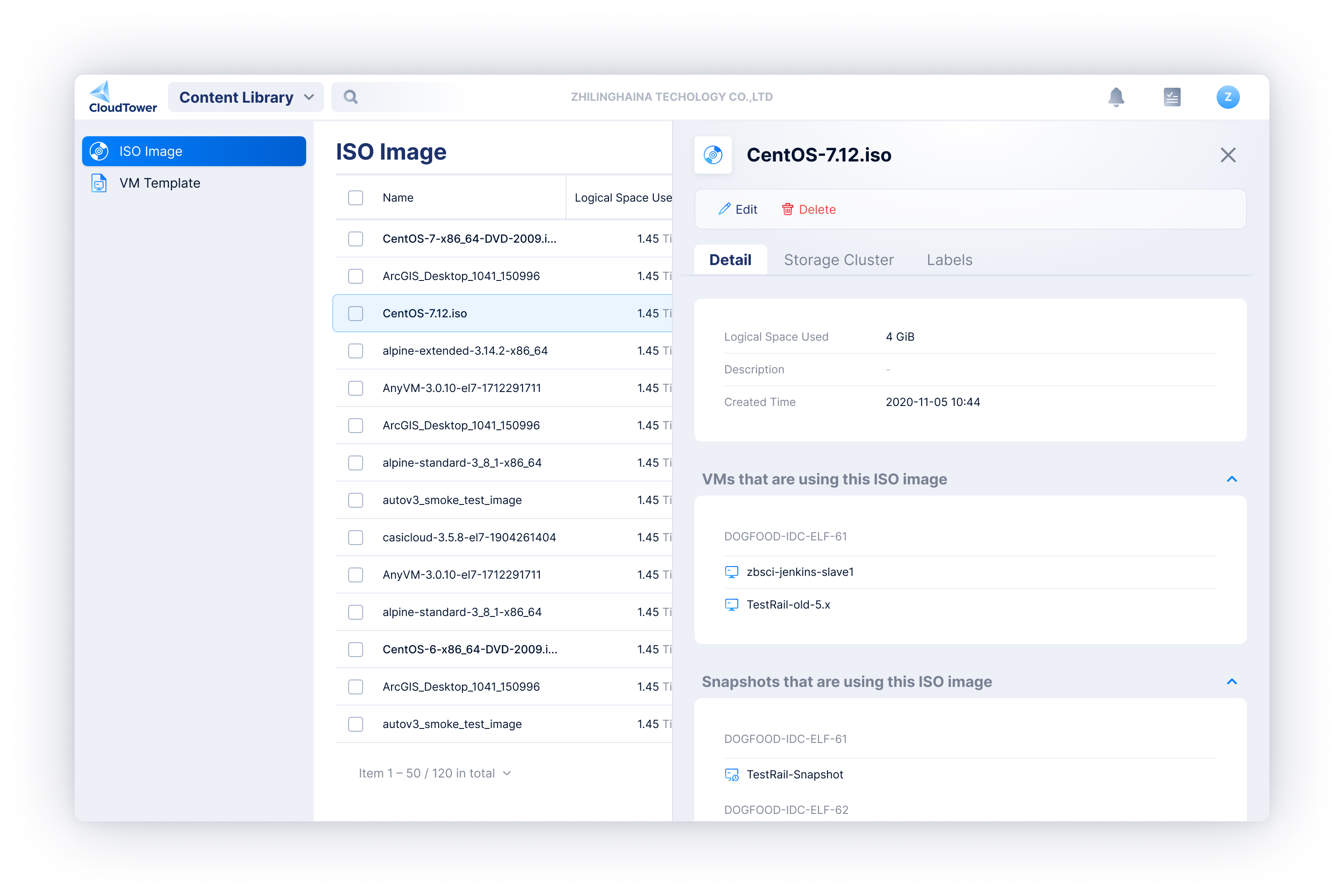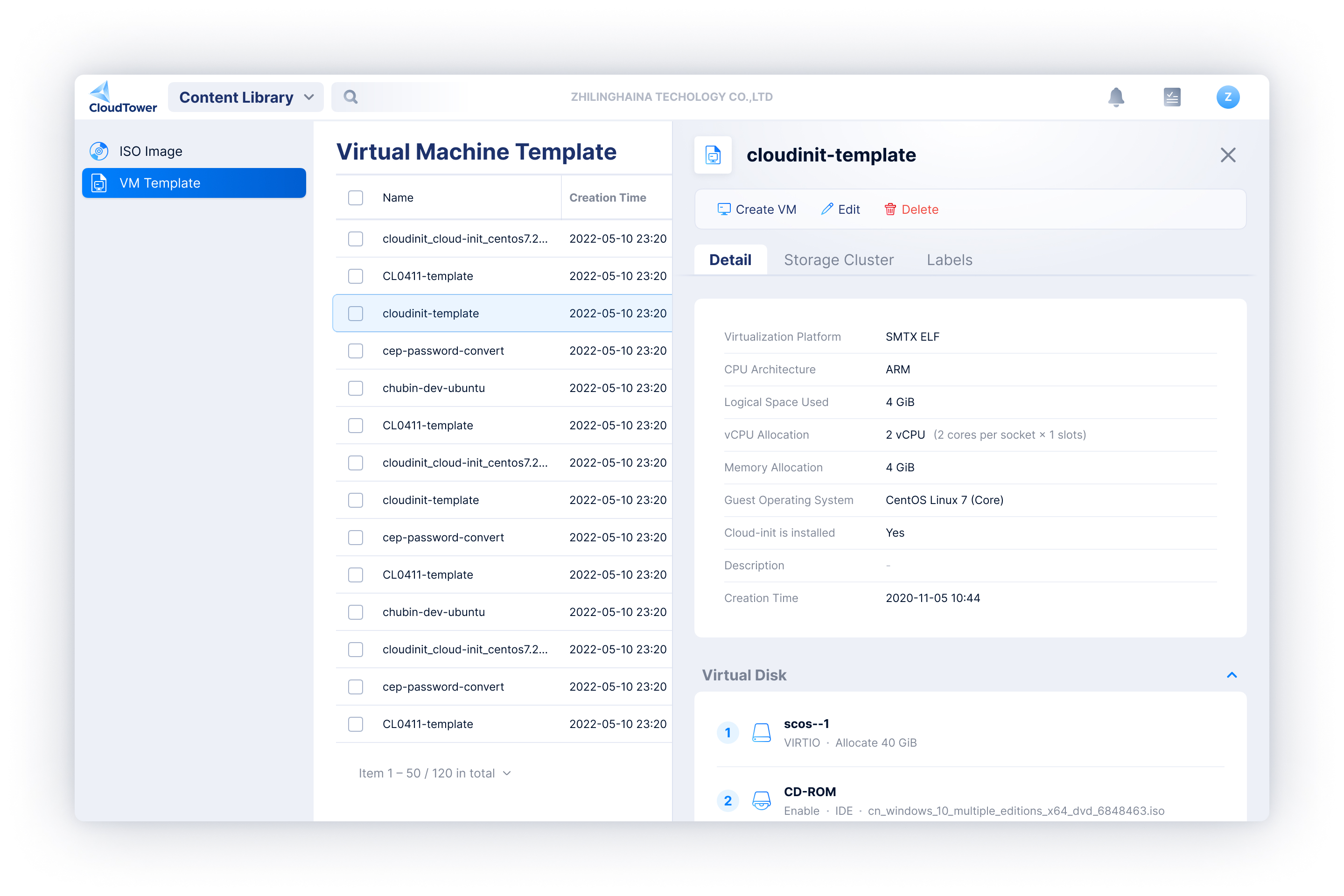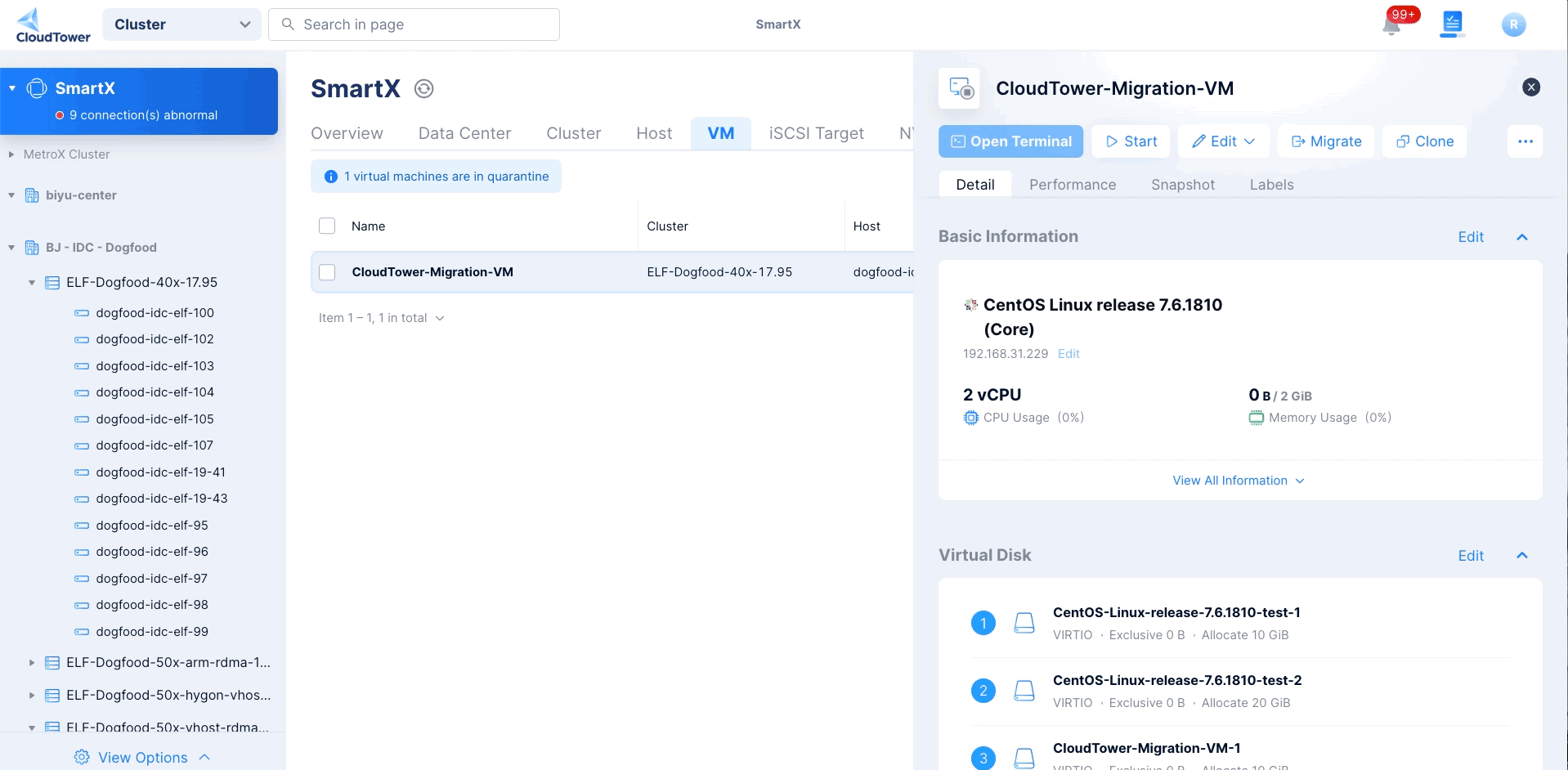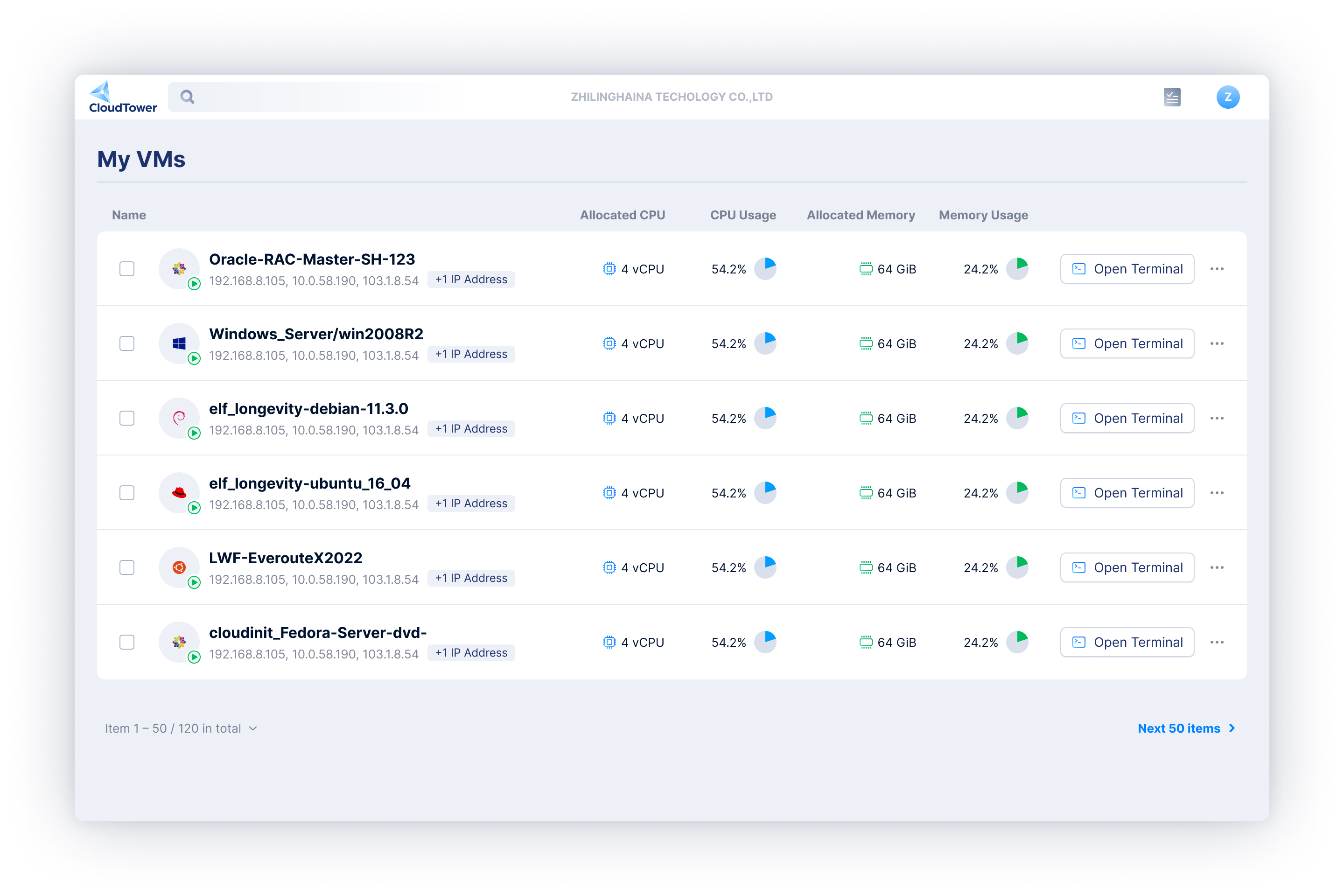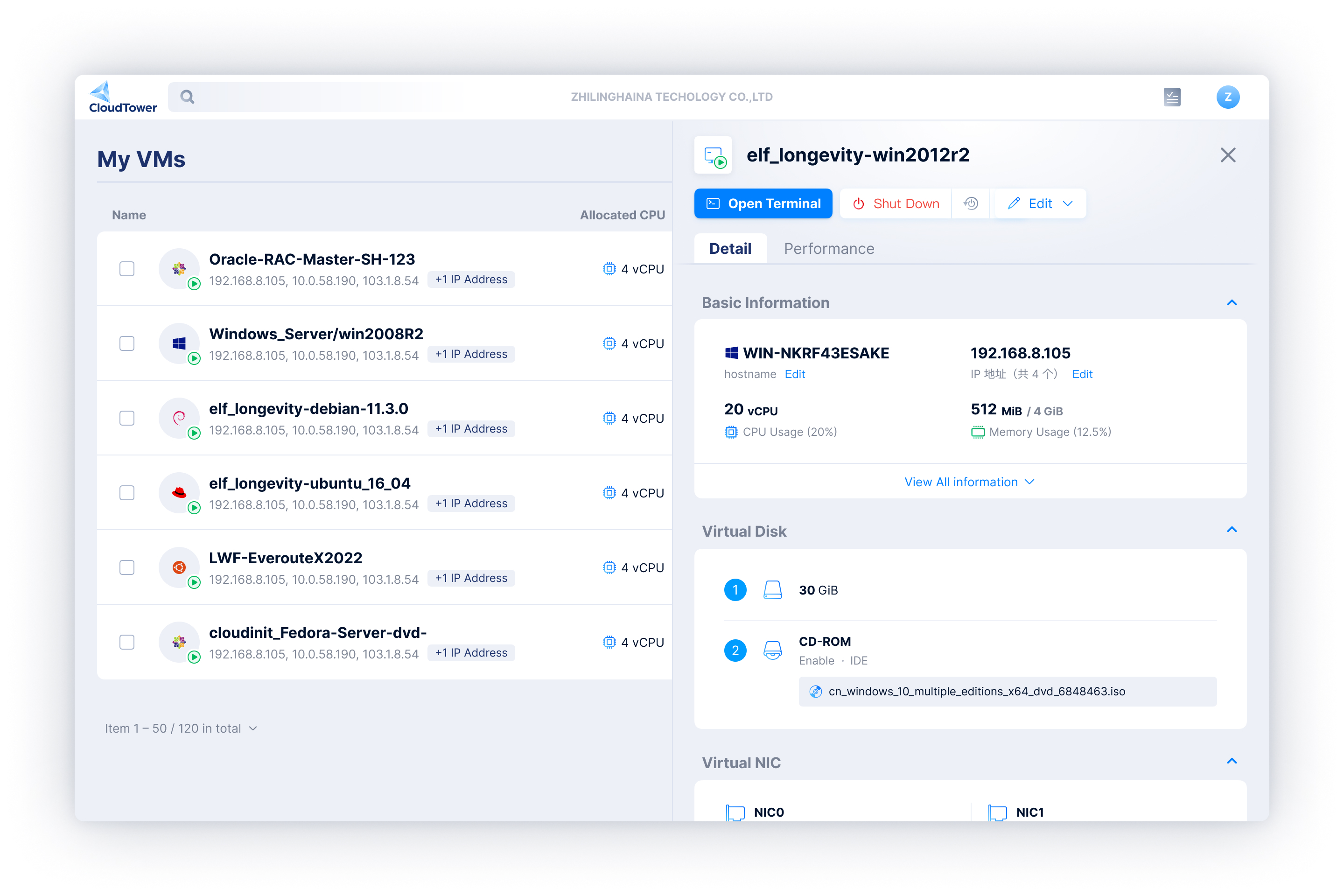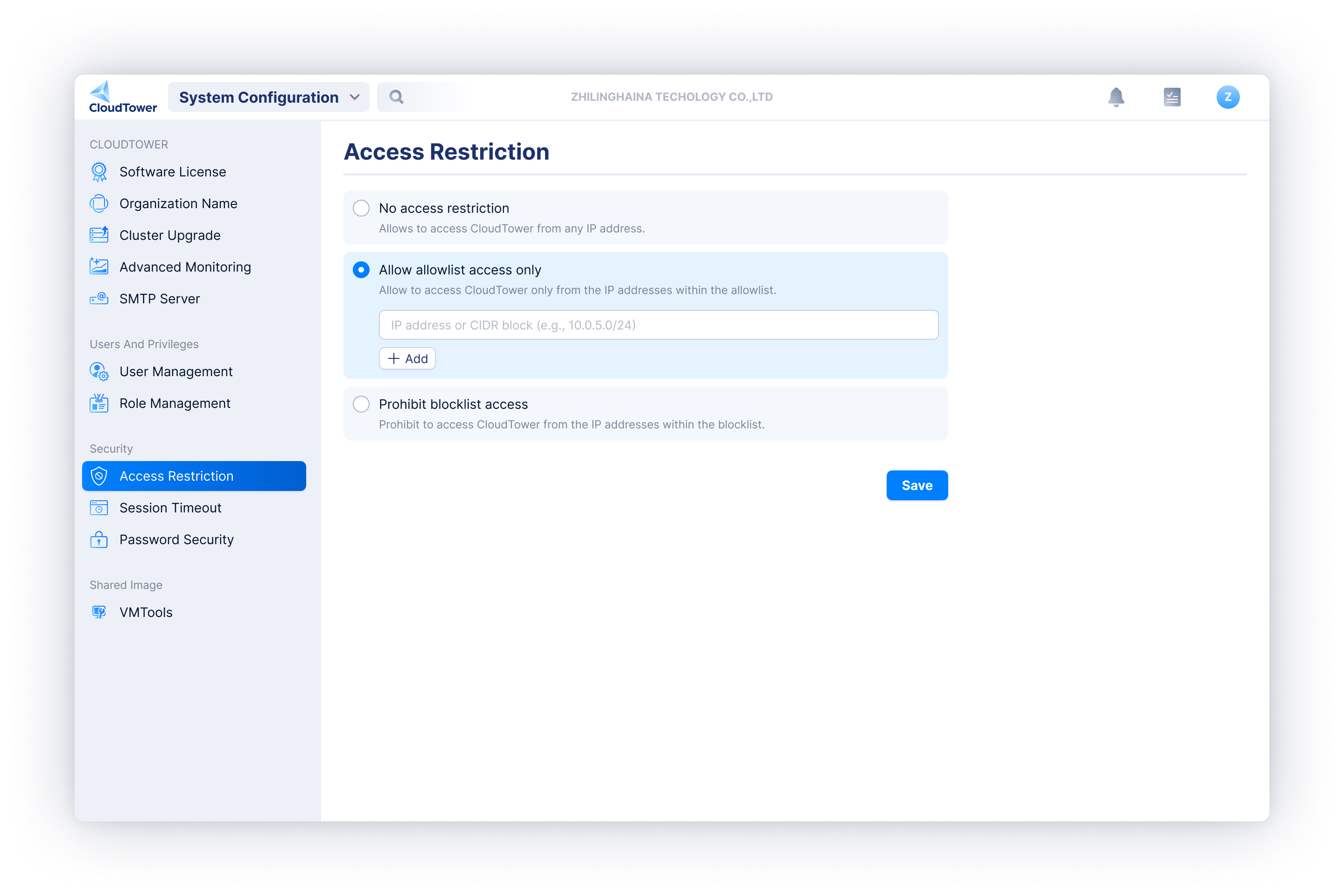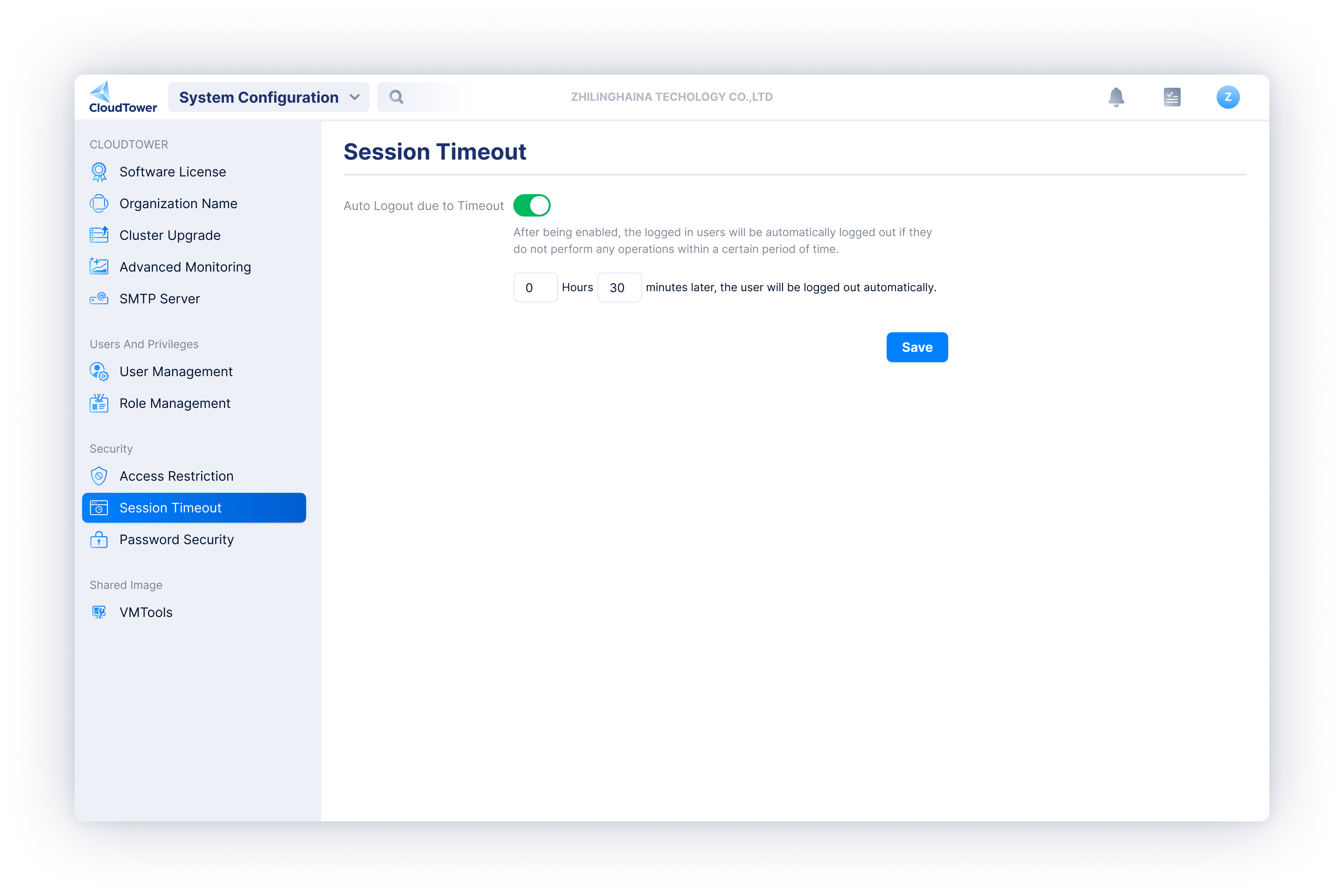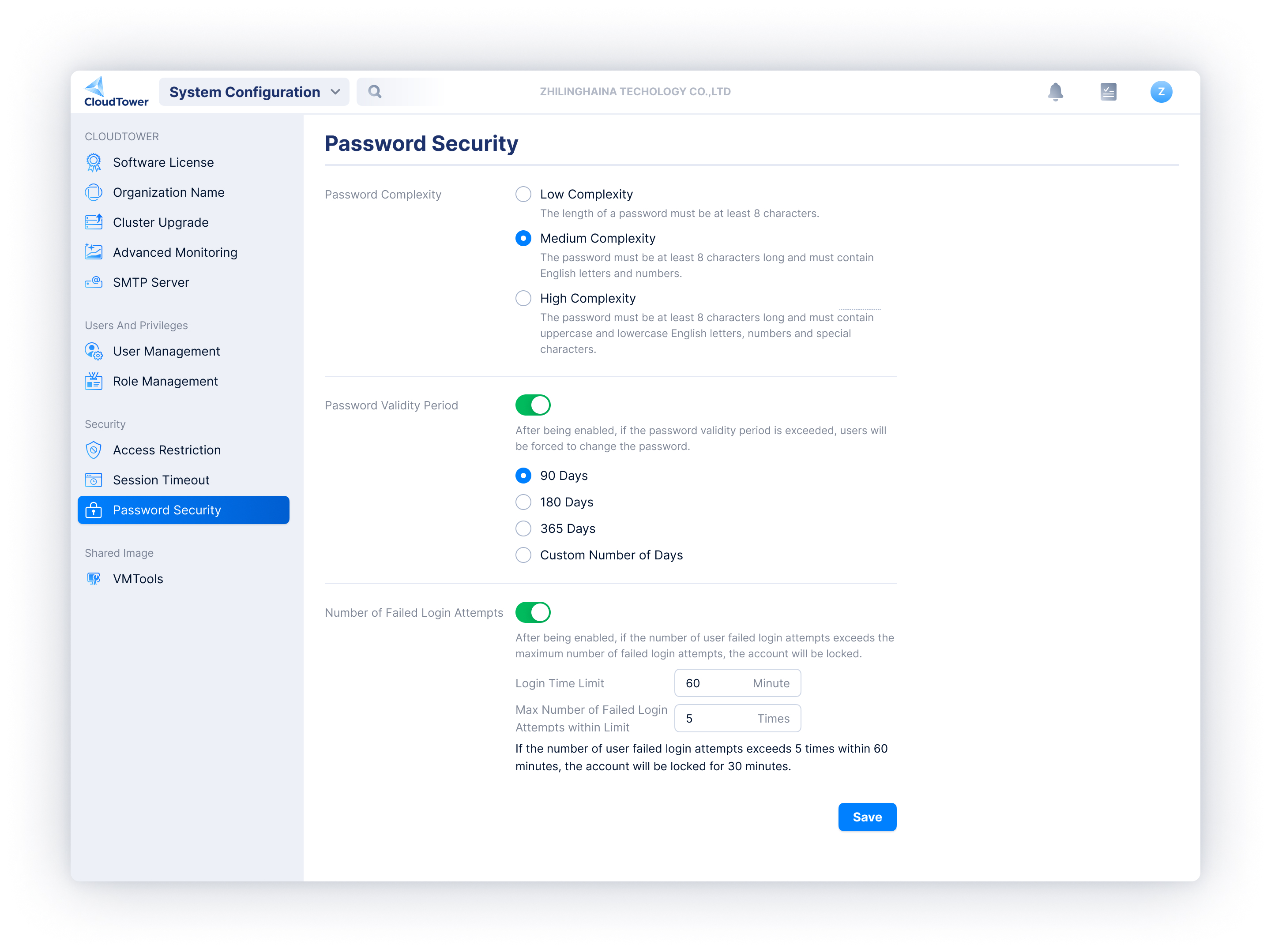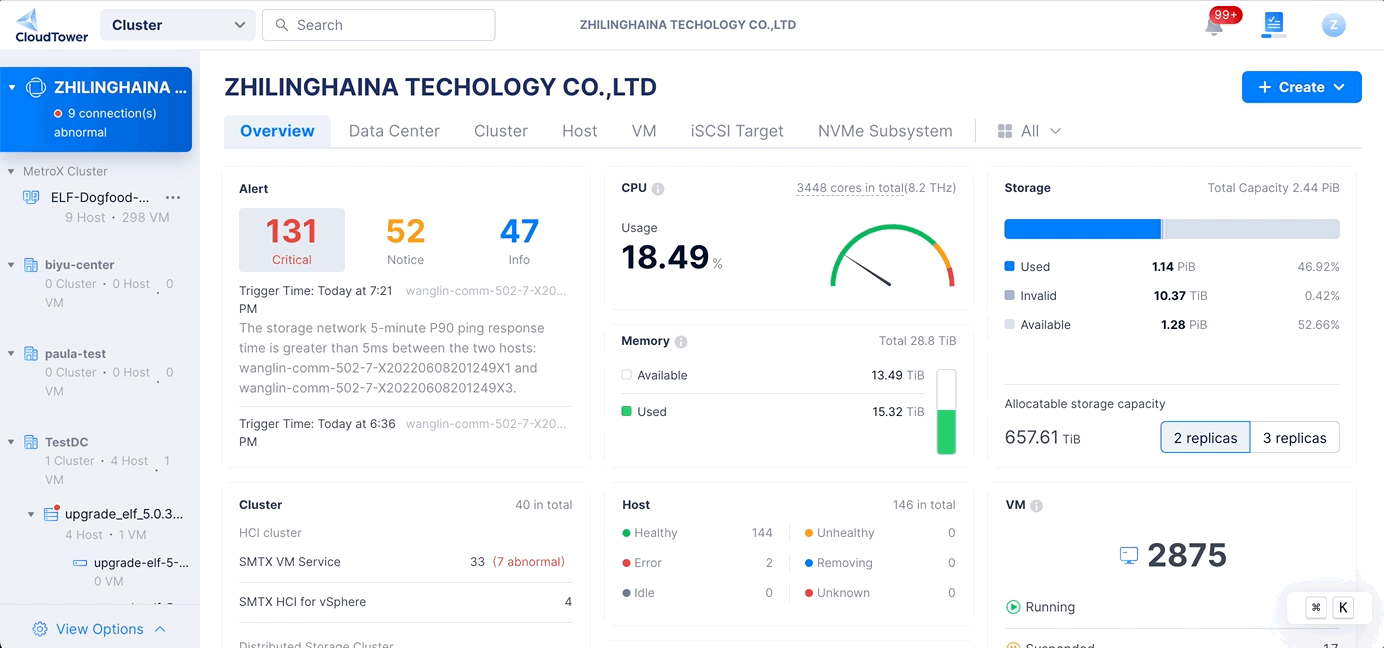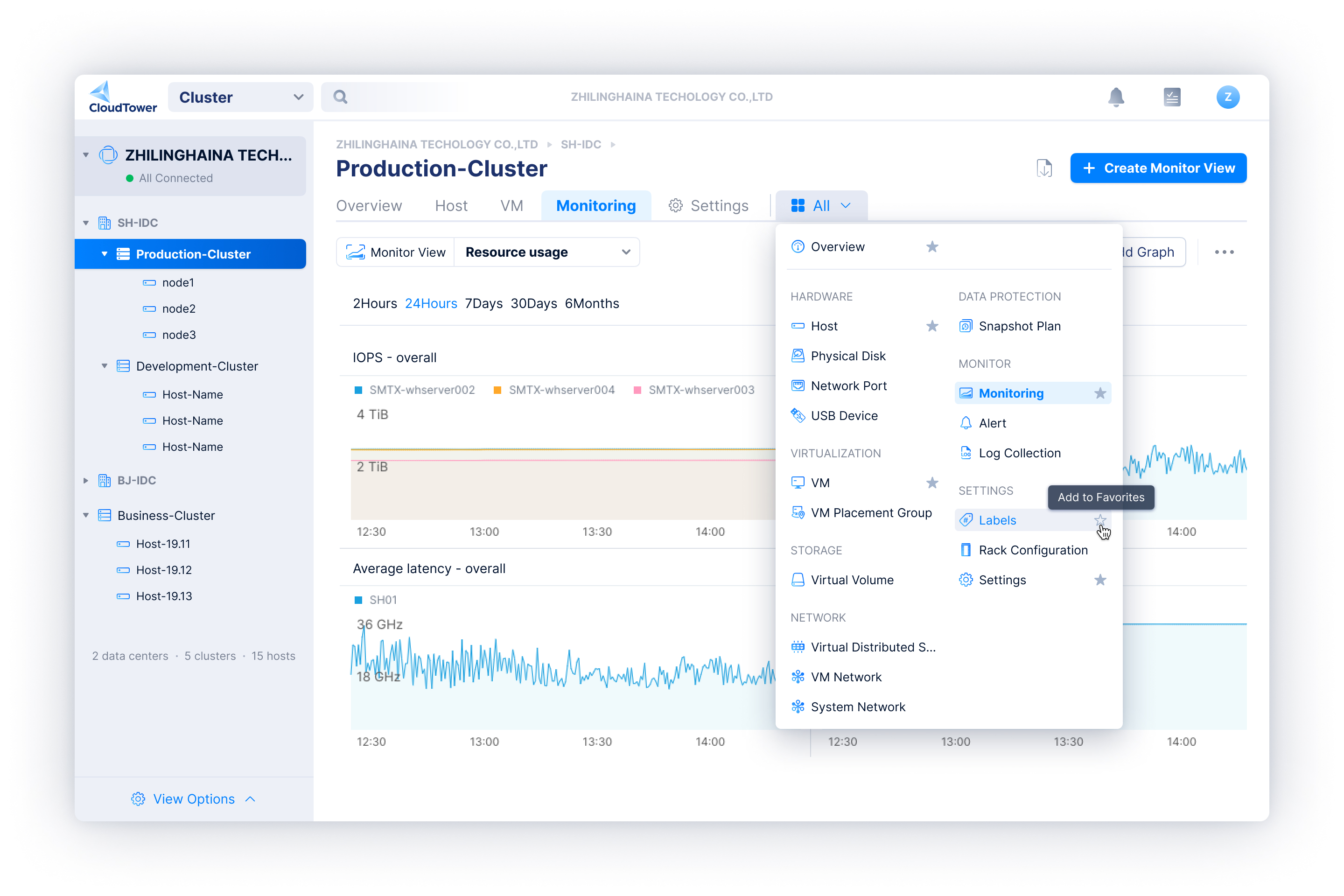SmartX has released CloudTower 2.0, a central management platform for multiple clusters across data centers. CloudTower is a crucial member of the SmartX HCI product portfolio, providing visibility and easy management across all HCI clusters. With new features including cross-cluster VM migration, content library, VM user view, access control and security settings, and an optimized interface, CloudTower 2.0 has improved the efficiency, security, and user experience for operations and maintenance.
As users may find it difficult to manage a single large-scale and ever-growing cluster due to constant scale-out, CloudTower allows them to manage multiple medium- and small-scale clusters with one panel. With CloudTower, users could achieve the cluster isolation, scalability, and ease of management, avoiding considerable cluster failures, time-consuming upgrades, and management complexity for large-scale clusters.
On top of that, CloudTower 2.0 introduces cross-cluster VM migration and content library to enable resource sharing and VM migration across clusters. It now also includes VM user view, as well as multiple access control and security settings.
Below are the details of new features:
Content Library
Functionality
This feature supports the unified management of multiple clusters and cross-cluster sharing of virtual machine templates and ISO images. Users could create virtual machine templates and upload ISO images in one cluster and get access to all of them on any other clusters managed by CloudTower, reducing repetitive tasks.
Scenarios
- When moving services from the Dev/Test cluster to the production cluster, users could create VMs in the production cluster according to the VM templates created in the Dev/Test cluster.
- To modify a VM template used by multiple clusters, users could simply change the configuration of one VM using the template and save it as the new template. The updated template can be used across all clusters managed by CloudTower.
Cross-Cluster VM Migration
Functionality
This feature supports VM migration across clusters through hot migration, cold migration and staged migration.
1.Hot migration
Hot migration allows users to migrate powered-on VMs without any interruption in services. It requires a directly connected network among clusters.
2.Cold migration
Cold migration allows users to migrate powered-off VMs. A directly connected network is not necessary as data can be transmitted through CloudTower.
3.Staged migration
Staged migration allows users to migrate full data without compromising VMs’ availability. As it requires shutting down VMs to synchronize data only before the migration finishes, staged migration is the best solution for clusters without a directly connected network but with a high requirement of business continuity.
Scenarios
- Manually balancing compute and storage resources across clusters.
- Migrating clusters from the Dev/Test environment to the production environment.
- Migrating clusters from a legacy data center to a new one (only if the two data centers are located in the same city and not far from each other)
VM User View
Functionality
With VM user view, IT administrators could efficiently distribute VMs to users and allow users to use and manage VMs independently. Users could directly manage VMs’ downtime through CloudTower and access clients’ operational systems through the VNC panel.
Scenarios
- Users such as post-secondary education institutions will have their IT departments operate and maintain IT infrastructure while other employees use VMs independently.
- Users such as MSP could allow their customers to independently manage VMs.
Access Control and Security Settings
Functionality
This feature allows users to reinforce O&M security by restricting the access and login to CloudTower through the settings of Access Restriction, Session Timeout, Password Security and Custom Role.
Interface Optimization
1.Allows administrators to flexibly customize the interface through
- Dragging to customize the width of the resource navigator;
- Customizing Frequently-Used Function tabs in the Cluster module.
2.Increases management efficiency through
- Adding frequently used O&M functions such as Monitoring, Log, Snapshot Plan, etc., on each cluster’s management panel;
- Adding Alert Email Notification and Recycle Bin Rule in each of their modules for an easy setting.
It should be noted that CloudTower 2.0 will be the default management platform for all SMTX OS clusters deployed after its release. Users could also update CloudTower on already-deployed clusters. For CloudTower replacement and upgrade, please contact SmartX sales representatives.
In addition, the optimized interface and VM user view are also included in the community edition of CloudTower, as part of the SmartX HCI Kit Community Edition.
Learn more about CloudTower here. Experience SmartX HCI with a free community edition here.